Every actor wants to feel ready when an audition comes up. These days, many casting directors ask for video auditions instead of in-person meetings.
In fact, some casting calls receive over 200 self-taped submissions for a single role, so a clear, polished video can really help you stand out. A clean, well-lit recording shows your talent without distractions and helps the casting team focus on your performance.
You don’t need fancy gear or a studio to make this happen. With a little planning and the phone you already have, you can create a professional-looking self tape that highlights your best work.
You’ll learn how to use simple tools, set up your space, and record with confidence.
What Is a Self Tape and Why Do You Need One?
A self tape is a video you record at home to show your acting for a role. It takes the place of an in-person audition. Instead of going to a casting office, you record yourself performing the script and send it in.
Casting directors use self tapes because they can see more actors in less time. It’s also helpful for actors who live far away. You can send your audition anytime, from anywhere.
A good self tape does a few things:
- It shows your face clearly so casting can see your expressions.
- It has clear sound so they can hear every word.
- It focuses on your performance, not your background.
You don’t need to feel nervous about recording at home. Think of it as your chance to act your best in a comfortable space. You can record a few takes and pick the one that shows your strongest performance.
If you treat your recording like a real audition, it shows your effort and professionalism. The key is a calm setup, steady camera, good light, and a quiet room. With these basics, your video will look great and help your talent shine.
Next, let’s look at a common question—do you really need expensive gear to get that high level of acting professionalism?
Can You Make a Good Self Tape Without Expensive Equipment?
Yes, you can! Many actors believe they need fancy cameras or studio lights. The truth is, your smartphone can do an amazing job if you use it correctly. Most phones today record in HD or even 4K, which looks clean and sharp.
What matters most is how you set things up:
- Lighting: Use natural light from a window or an affordable LED light.
- Sound: A quiet room helps a lot. A small clip-on mic is a bonus.
- Stability: Keep your phone still with a tripod or steady surface.
You can find simple self tape equipment online that’s budget-friendly:
- Tripod with a phone holder ($20–$30)
- Clip-on microphone ($15–$40)
- Ring light or soft LED light ($25–$60)
- Plain backdrop ($20–$40)
These tools can turn your living room into a mini home studio setup. You don’t need to spend hundreds of dollars. Focus on clear sound, bright light, and a calm background. The rest is about your performance.
If you’re wondering how to film a self tape, start with your phone’s camera in landscape mode. Lock the focus, set the exposure, and record in 1080p for best results. Then, test your sound and light before filming your full self tape audition.
With a simple setup and careful planning, your audition video will look professional—and you’ll save money!
Next, we’ll go deeper into what makes a self tape look great every time.
The Key Ingredients of a Great Self Tape
To make your video stand out, focus on a few key details. These are the building blocks of a strong self tape setup.
1. Clear Picture
Make sure your face is bright and in focus. Record in 1080p. Avoid shadows on your face. Use a window or a light source in front of you.
2. Good Sound
Sound is just as important as picture. Turn off fans, TVs, and noisy appliances. If you can, use a clip-on mic near your shirt collar. If not, stay close to the phone and speak clearly.
3. Steady Camera
No one likes shaky footage. Use a tripod, or place your phone on a stack of books at eye level.
4. Simple Background
A plain wall works great. You want the focus to stay on your acting. A light grey or soft blue backdrop looks clean and calm.
5. Proper Framing
Frame from the chest up. Keep your eyes just below the top of the screen. This keeps the focus on your face and emotions.
6. Natural Lighting
Natural light is your friend! Face the window. If it’s too bright, hang a sheer curtain to soften it.
7. Confident Performance
Once your setup is ready, relax and act. Take a breath. Focus on the story and your lines.
If you plan ahead, your video will look sharp, sound clear, and feel professional—all from your phone.
How to Create a Pro-Looking Audition Video With Just Your Phone
Making a professional-looking audition video with your phone is easier than you might think. You don’t need fancy cameras or a big studio. What matters most is how you plan your space, use your tools, and focus on your performance. Let’s walk through each part of the process step by step.
By the end, you’ll have everything you need to create a clean, strong self tape that shows your best work.
Step 1: Set Up Your Space
Before you hit record, find a quiet spot where you can control light and sound. A calm, simple space helps your video look clean and professional.
Here’s what to look for:
- Quiet Room: Choose a room with soft furniture, rugs, or curtains. These help absorb sound and make your voice clearer.
- Plain Background: A blank wall or neutral backdrop works best. Light gray, beige, or soft blue are good choices. Avoid clutter, patterns, or bright colors.
- Natural Light: If you can, film during the day. Face a window so the light hits your face evenly. Don’t stand with your back to the window—it makes your face too dark.
- Extra Lighting: If you don’t have good daylight, use a ring light or small LED panel. Point the light at your face from in front or slightly to the side.
This space becomes your simple home studio setup. You don’t need anything fancy—just a quiet, bright area where you feel comfortable performing.
Step 2: Gather Your Tools
You can make a strong video with very little gear. Still, a few items help your self tape setup look more polished.
Here’s a short list of useful self tape equipment:
- Phone Tripod: Keeps your phone steady. A shaky camera is distracting.
- Phone Mount: Holds your phone in place at eye level.
- Clip-on Microphone: Improves sound if your room is echoey.
- Ring Light or LED Light: Adds brightness when natural light isn’t enough.
- Backdrop (Optional): A fabric sheet or foldable screen gives a clean background.
If you don’t have a tripod, stack books on a table until the phone lens is level with your eyes. Make sure it’s stable before recording.
Step 3: Adjust Your Camera Settings
Before you start filming, set your phone to record at high quality. Clear video helps casting teams see your face and expressions.
Use these settings:
- Resolution: 1080p (Full HD)
- Frame Rate: 24 or 30 frames per second
- Orientation: Landscape (sideways) mode
- Focus: Tap your face on screen to lock focus
- Exposure: Adjust brightness so your face is clear and not washed out
Most phones can do this easily. You can also use the default camera app—it’s usually enough for a self tape audition.
Step 4: Frame the Shot
Your framing shows how much of your body is in view. The most common choice is a medium close-up—from your chest to just above your head. This lets casting directors see your eyes and expressions clearly.
- Keep your eyes near the top third of the screen.
- Center yourself in the frame.
- Leave a little space above your head.
- Don’t cut off your chin or shoulders.
If the script calls for a full-body slate, step back for that part, then return to your main framing for the scene.
Step 5: Get Good Sound
Sound makes a big difference. Even a great performance can be lost if the audio is unclear. Follow these simple steps:
- Turn off fans, TVs, and anything noisy.
- Close windows if there’s outside noise.
- If using a mic, clip it near your collar.
- If using your phone’s mic, stay 2–3 feet away and speak clearly.
Do a short test before recording the full scene. Speak a few lines, then listen back to check for echo or background noise.
Step 6: Prepare Before You Record
Preparation helps you feel calm and confident. You want to focus on your acting, not your setup. Take a few minutes to check everything before you perform.
- Review your script and practice your lines.
- Mark any pauses or emotional changes.
- Do a short warm-up to relax your voice and face.
- Check your lighting, framing, and sound one more time.
These steps are part of professional audition preparation. Treat your self tape like an in-person audition—be ready, focused, and positive.
Step 7: Record Your Performance
Now it’s time to act! Keep your energy natural and stay connected to the story. Remember, the camera should feel like the casting team’s eyes.
Here are some easy video recording tips:
- Look slightly off-camera if your scene is with another character.
- Keep your movements simple and stay in frame.
- Speak clearly and use natural expressions.
- Record two or three takes so you can pick your best one.
If you make a mistake, keep going. Sometimes the best moments happen when you stay relaxed and real.
Recording a self tape audition can feel scary at first. It’s normal to feel nervous! Try acting despite fear—breathe, focus, and remind yourself that this is just a chance to show your skills.
Step 8: Edit and Save Your Video
After recording, watch your takes. Choose the one where your performance feels most honest and focused. You don’t need fancy editing. Just trim the start and end so the video begins and ends cleanly.
Save your video as an MP4 file with a clear name, like:
YourName_Role_ProjectName.mp4
Keep the file size under 500 MB if possible. Most casting sites accept MP4 files recorded on phones.
Step 9: Review Before Sending
Before uploading, check your video one more time:
- Is your face clear and bright?
- Is your voice easy to hear?
- Is the framing correct?
- Are there no distractions?
Once you’re happy, upload or send your video according to the casting directions. Always double-check the instructions for file names and delivery.
Step 10: Keep Improving
Every time you record, you’ll get better. Notice what works and what doesn’t. Over time, your self tapes will look smoother, sound better, and feel more natural.
You don’t need to be perfect—just prepared, focused, and true to the story. With care and practice, your phone can help you create a self tape that feels professional and honest.
Remember, what casting directors want most is to see a performance that is truly alive and honest. When your setup is simple and your performance is strong, you’ll make a great impression.
Keep going, keep learning, and keep showing up for every opportunity. Your next role could come from the self tape you record today!
Conclusion
A strong self tape setup helps your talent shine without distractions. You don’t need fancy gear—just good light, clear sound, and a calm space. Treat each tape like a real audition and take your time setting it up. The effort you put in shows your professionalism and care.
Start simple, keep improving, and record with confidence. Your next great opportunity could begin with a single video.
Itching to take your self-tape game further? Check out more helpful tools and coaching with PATH by Greg Sims.
FAQs
What camera settings should I use on my phone?
Record in 1080p resolution, landscape mode, and 24 or 30 frames per second for smooth video.
Do I need a microphone?
A clip-on mic helps a lot, but you can use your phone’s mic if the room is quiet.
What color should my background be?
Use a light, neutral color like grey or beige. Avoid patterns or clutter.
How long should a self tape be?
Keep it within the time the casting asks for and use common sense.
Should I add music or effects?
No. Keep your video simple and clean so the focus stays on your performance.